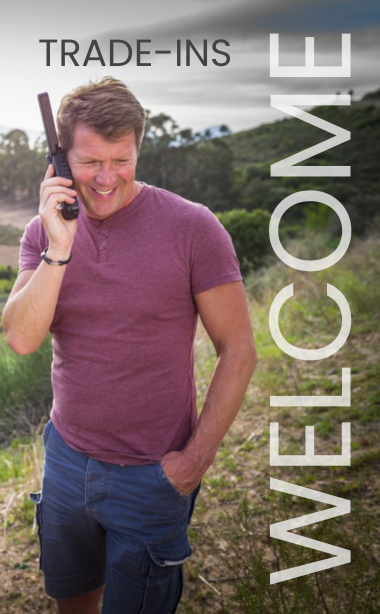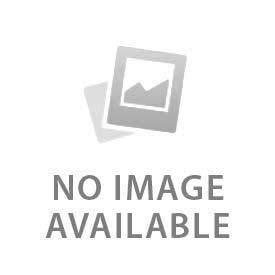You have no items in your shopping cart.
If you are using a Windows computer with anInmarsat BGAN or IsatHub, you should attempt to reduce internet usage that is not necessary. This helps keep your operationalcost low and increases the performance of your primarily application.
Keeping internet traffic to a minimum is not typically even a consideration for Windows users. Most Windows machines use internet access almost continuously for background processes such as updating anti-virus definitions or applying the latest Windows or Java update. The list of background applications is almost endless.
Now, imagine that you are using an Inmarsat BGAN Class 2 terminal to transmit email or even video conference. The BGAN terminalprovides a data speed350- 400 kbps (typically) but up to 464 kbps (best case). This is a relatively limited speed compared to the megabit per second speeds available from terrestrial internet providers available in a typical home or office environment. Because the data speed is so limited on Inmarsat BGAN, itneeds to be completely focused on the primary application and not shared with competing background applications such as downloading the latest Windows update. Fortunately, simple changes to your Windows configuration can substantially reduce unnecessary internet traffic. Here is what we suggest.
Best practices to reduce internet usage
- We recommend disabling automatic email checking. Instead, check for new email manually.
- Web browsing consumes a lot of data traffic. Outfitter Satellite can enable web compression at the Inmarsat PoP. This service pre-compresses graphics before they are downloaded. Basic web compression service is free on most Outfitter Satellite Inmarsat BGAN service plans and is available upon request.
- Before starting adata session via the IsatHub or BGAN terminal, close all programs that you are not immediately using.
- Refrain from streaming any type of web-based audio or video content, such as YouTube. Video consumes a very large amount of data.
- Outfitter Satellite can enable web compression that occurs before the websites you are viewing are downloaded over the Inmarsat service.
- Keep your internet sessions short and disconnect immediately when you finish.
Reduce internetusagewith a firewall
- On some service plans,Outfitter Satellite can enable a firewall at the Inmarsat PoP that limits the types of data traffic allowed. TheTerralink Data Managerservice hasa configurable firewall, near realtime traffic logs for voiceanddata usage, and web compression and filtering controls.
- Hardware-based firewalls like the Optimizer hotspot are also available but this does increase the amount of equipment you must carry intothe field.
- UseWindows Firewallto block all traffic from all programs except those programs listed in a short exception list, e.g. your email program and web browser. Doing this will block background traffic from backup software, anti-virus updates, Windows updates, etc etc. Detailed instructions for configuringWindows Firewallare beyond the scope of this document. Seemicrosoft.com. Outfitter Satellite cannot assist with firewall configuration.
Do you have more suggestions?
The Windowsoperating systemchanges continuously. If you have suggestions that could further reduce internet usage on a Windows computer, please comment on this blog. We will test your ideas and pass them along to other readers.
#NoCellService
 English
English