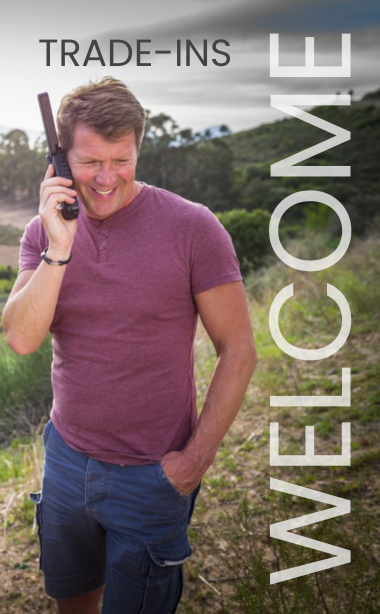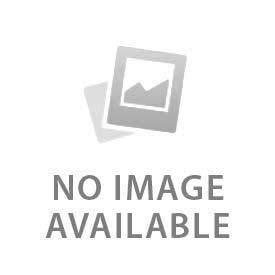You have no items in your shopping cart.
One of the most common issues that comes up with our Inmarsat BGAN customers is that they use more megabytes (MB) than they expect. The reason for this is that people don't realize that simply going to Google can use around a quarter of a MB. Most popular news sites have a lot more graphics and even animations which will use up a lot of MBs. When you are using a conventional broadband terrestrial internet service for which you only pay a fixed monthly fee, it doesn't matter how many MBs you download. When you are using an Inmarsat BGAN in Standard IP data mode, you pay for each MB you transfer.
Here are a few simple ways to reduce unnecessary data usage:
Most computers that have been setup for terrestrial broadband internet connections use the internet constantly to check email, run instant messaging, update virus definitions, update the operating system, run backup services, etc... All of these processes transfer enormous amounts of MBs. So, when you are done with your internet activity, HIT THE DISCONNECT BUTTON on Inmarsat Launchpad to end the internet session.
Keep emails text based and avoid uploading or downloading large attachments with photos or graphics. A typical photo using a digital camera may be several MBs or larger.
The overwhelming majority of data transfer that occurs during web browsing is used to download graphics. If you enable Picture Placeholders in your web browser, it prevents your web browser from downloading the graphics on the web site you are browsing -- unless you specifically right click on a particular graphic that you want to see. We have included instructions below for Internet Explorer 9.0 but similar capabilities exist on other browsers.
Using Picture Placeholders on Internet Explorer 9.0:
From the IE 9.0 Web browser, click on the Gear symbol (see right).
Select “Internet Options”.
Click the “Advanced” tab.
In the “Settings” area uncheck the following: “Show Pictures”, “Play Animations”, “Play Sounds” as shown below:
 English
English