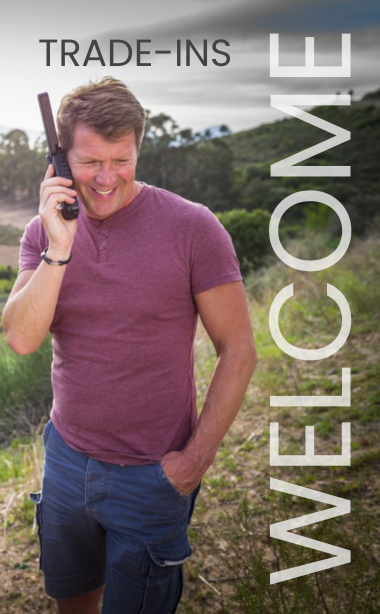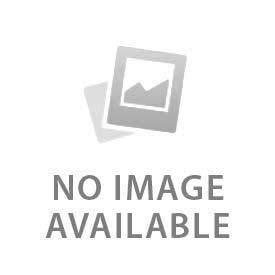In today's world, staying connected is essential, no matter where you are. Iridium satellite phones provide global coverage, ensuring seamless communication in remote locations. Whether you need an off-grid satellite phone for emergency situations, outdoor adventures, or business operations, an Iridium satellite phone is your best option.
Why Choose an Iridium Satellite Phone?
Global Coverage: With the Iridium satellite network, you can make calls from anywhere in the world, including oceans, mountains, and remote regions.
Reliable Communication: Whether for emergencies, business, or personal use, an Iridium sat phone guarantees uninterrupted service.
Secure Satellite Phone: Iridium satellite phones provide encrypted calls, ensuring your conversations remain private.
Satellite Phone With Internet: Some models offer sat phone internet, enabling data connectivity in remote locations.
Popular Iridium Phone Models
Iridium 9555 – Compact and durable, perfect for professionals.
Iridium 9575 Extreme – A rugged satellite phone Iridium designed for harsh environments.
Certified Used Iridium 9555 – A reliable portable GPS satellite phone with smartphone compatibility at a lower price.
Iridium Satellite Phone Cost
The cost of Iridium satellite phone varies depending on the model and features. You can find a used Iridium satellite phone at a lower price, or opt for a new one with advanced capabilities. The Iridium satellite phone price generally ranges from $1,000 to $2,500, while satellite phone costs may include monthly service plans.
Where to Buy Iridium Phone
Looking for an Iridium satellite phone for sale? We offer the best selection of Iridium sat phones for sale, including used satellite phones for sale and refurbished satellite phones at competitive prices. If you're wondering where to buy an Iridium phone, we've got you covered.
Iridium Phone Plans and Services
Prepaid and Postpaid Plans: Choose from flexible Iridium phone plans based on your needs.
Iridium Sat Phone Rental: Rent an Iridium satellite phone for short-term use.
Iridium SIM Card Phone Number: Get a dedicated number for your Iridium satellite phone service.
Iridium Satellite Phone Rates: Competitive pricing for calls, texts, and data usage.
Iridium Satellite Phone Accessories
Enhance your Iridium satellite phone with essential accessories like:
Iridium Satellite Antenna – Boosts signal strength in weak coverage areas.
Iridium Phone Case – Protects your device from harsh conditions.
Iridium External Antenna – Improves connectivity for indoor use.
Iridium Satellite Phone Secure Sleeve – Ensures data privacy and security.
Iridium Satellite Phone Coverage
The Iridium satellite phone network provides truly global coverage, ensuring you stay connected wherever you go. Whether you're exploring the Arctic, navigating the open sea, or working in a remote desert, an Iridium satellite telephone keeps you in touch.
Get Your Iridium Satellite Phone Today
Stay connected with an Iridium satellite phone—the best choice for reliable, global communication. Browse our selection of Iridium sat phones, explore Iridium satellite phone plans, and find the perfect Iridium purchase option for your needs. Whether you need a pay as you go satellite phone, a satellite phone used, or a brand-new Iridium 9555 satellite phone, we have the best deals for you.
-------------------------------------------------
How much are Iridium satellite phones?
The cost of Iridium satellite phones varies based on the model. Outfittersatellite.com prices may also vary depending on any ongoing promotions, check out our website for the latest deals.
Who uses Iridium phones?
Iridium phones are utilized by a diverse range of users, including:
Maritime and Aviation Professionals: Ensuring communication over oceans and remote airspaces.
Emergency Responders: Maintaining connectivity during natural disasters and in areas lacking infrastructure.
Military Personnel: Utilizing secure and reliable communication channels in various terrains.
Researchers and Adventurers: Staying connected in remote locations such as polar regions, deserts, and mountains.
Industries in Remote Areas: Such as oil, gas, and mining sectors, where operations occur far from urban centers.
How do Iridium satellite phones work?
Iridium satellite phones operate through a constellation of 66 low Earth orbit (LEO) satellites, providing global coverage. Here's how they function:
Signal Transmission: When a user makes a call, the phone sends a signal to the nearest Iridium satellite overhead.
Satellite Relay: The signal is relayed from satellite to satellite within the constellation until it reaches the satellite closest to the destination.
Ground Station Connection: The final satellite transmits the signal to an Iridium ground station, which then routes the call to the public switched telephone network (PSTN) or directly to another satellite phone.
This interconnected satellite system ensures that users have coverage even in the most remote locations on Earth.
How much are Iridium satellite phones?
The cost of Iridium satellite phones varies based on the model. Outfittersatellite.com prices may also vary depending on any ongoing promotions, check out our website for the latest deals.
Who uses Iridium phones?
Iridium phones are utilized by a diverse range of users, including:
- Maritime and Aviation Professionals: Ensuring communication over oceans and remote airspaces.
- Emergency Responders: Maintaining connectivity during natural disasters and in areas lacking infrastructure.
- Military Personnel: Utilizing secure and reliable communication channels in various terrains.
- Researchers and Adventurers: Staying connected in remote locations such as polar regions, deserts, and mountains.
- Industries in Remote Areas: Such as oil, gas, and mining sectors, where operations occur far from urban centers.
How do Iridium satellite phones work?
Iridium satellite phones operate through a constellation of 66 low Earth orbit (LEO) satellites, providing global coverage. Here's how they function:
- Signal Transmission: When a user makes a call, the phone sends a signal to the nearest Iridium satellite overhead.
- Satellite Relay: The signal is relayed from satellite to satellite within the constellation until it reaches the satellite closest to the destination.
- Ground Station Connection: The final satellite transmits the signal to an Iridium ground station, which then routes the call to the public switched telephone network (PSTN) or directly to another satellite phone.
This interconnected satellite system ensures that users have coverage even in the most remote locations on Earth.
 English
English